I’ve been progressing through my Unity VR tutorials and wanted to share a game that I’ve been working on:

Squishy Toad is an extension of the Unity VR tutorial I was doing, where the players play as a Frog/Toad and must cross infinite lanes of traffic while escaping from the unyielding advance of the fire behind them. The player keeps hopping forward, watching out for traffic, until the Toad is squished by a car or burned by the fire.

Integrating VR content is actually fairly straight forward. For this project, the target device is for mobile, so Google VR (previously known as Cardboard) was used. After downloading the Github GVR library and importing it into the Unity Project, I was able to utilize a Google VR “Prefab” (Which describes a set of GameObjects and their associated properties) to replace the traditional camera. After that, I was able to get the stereoscopic display seen above. The overall experience was quite smooth, allowing a designer to focus on creating gameplay as opposed to struggling with the ins-and-outs of getting VR working.
Besides learning about Google VR, this was also the first time I had the chance to learn about procedural generation. Although this was a one-dimensional algorithm, I did get some insight into how this can be extended into multiple dimensions. I also learned about some VR specific philosophies as it pertains to UI, as many of the traditional UI concepts do not carry over when the player has full control of camera movement at all times (One of the core tenets of VR). Therefore, most of the UI is in the World Space (Vs. overlaid on top of the screen), left for the player to discover.
I also learned about some VR specific philosophies as it pertains to UI, as many of the traditional UI concepts do not carry over when the player has full control of camera movement at all times (One of the core tenets of VR). Therefore, most of the UI is in the World Space (Vs. overlaid on top of the screen), left for the player to discover. I find it quite natural, as the concept requires some level of world building built in to accommodate the idea that words are not just floating in thin air.
I plan to continue developing for Squishy Toad until I’m happy with it, after which I’ll put it up on the App store. Stay tuned!
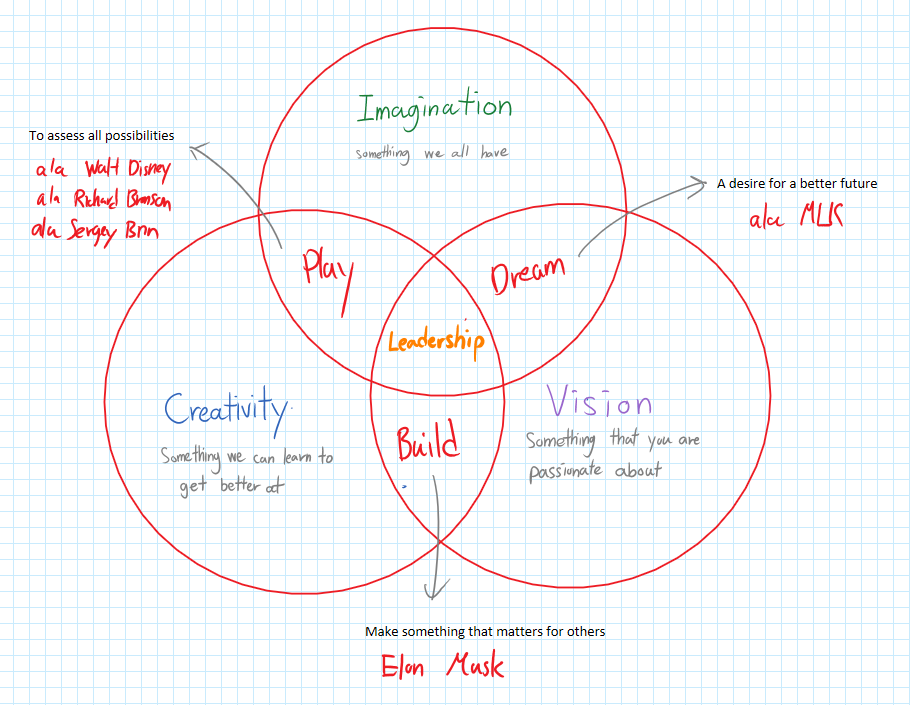
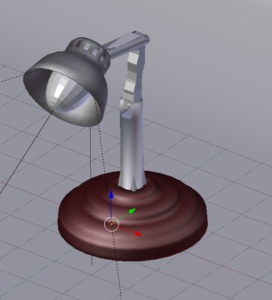

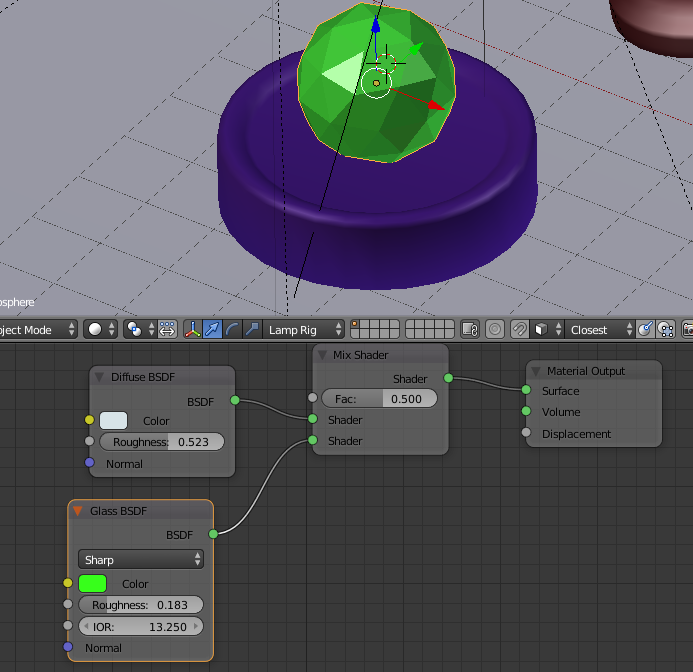
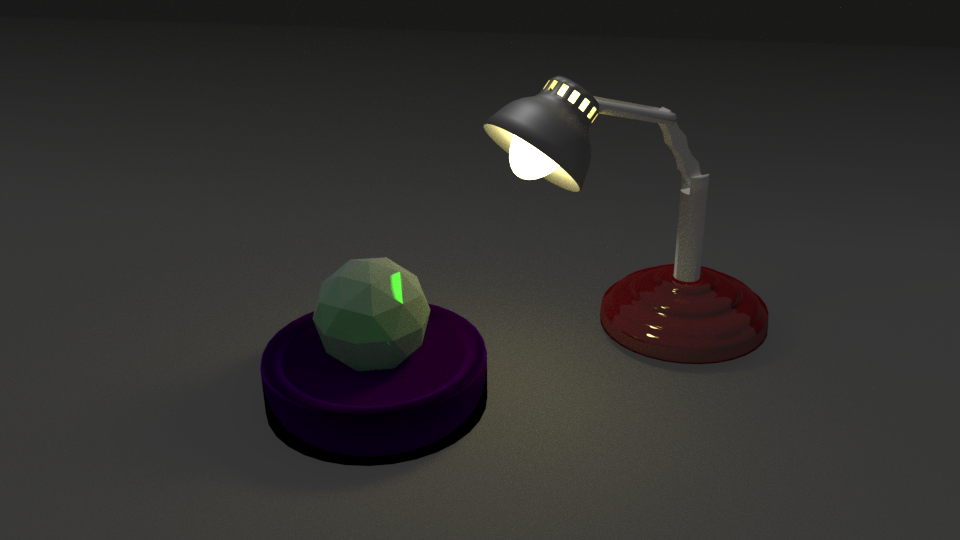
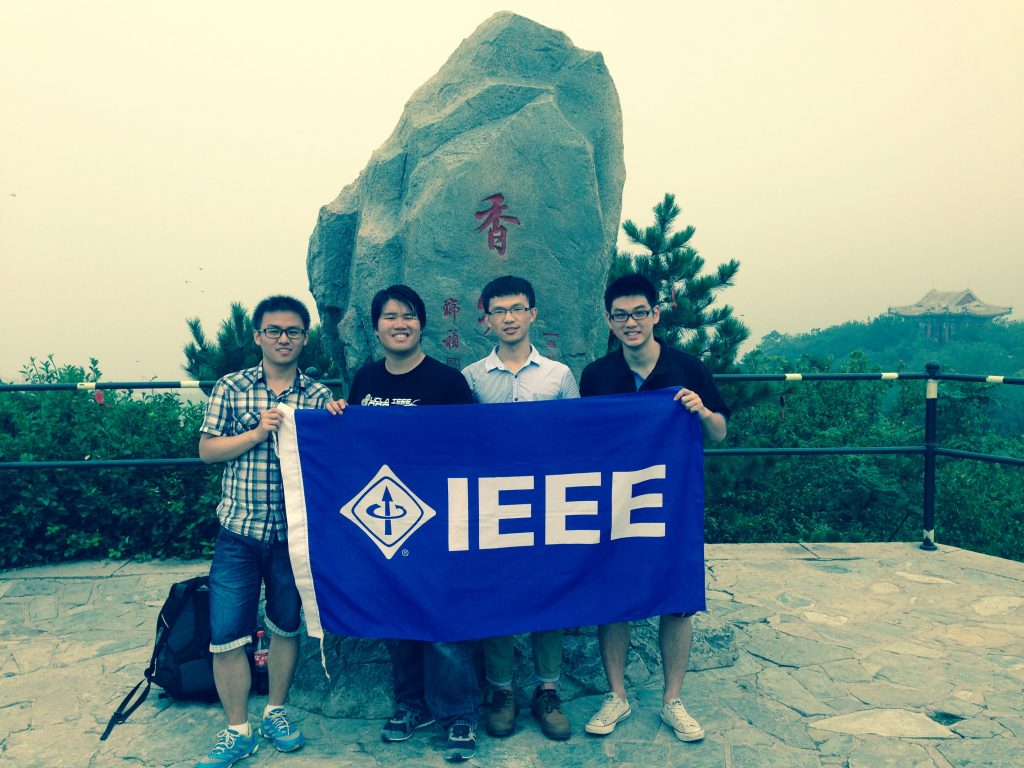

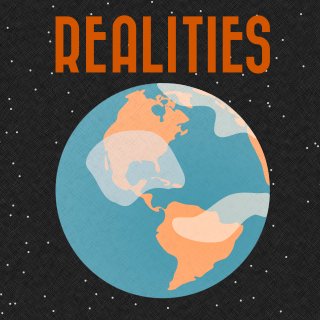

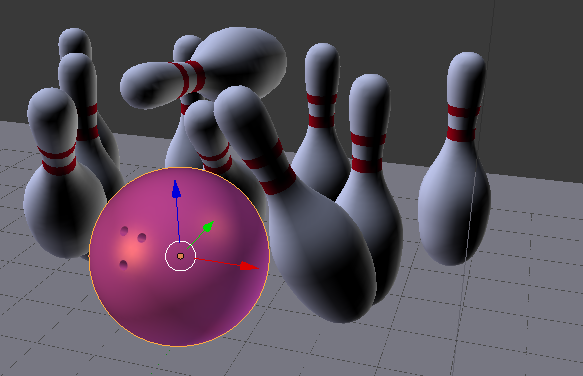

Recent Comments